Welcome to the ExpiNotes page, the ultimate app for managing your notes and deadlines efficiently and in an organized manner. With ExpiNotes, you will always have control over your activities, be able to monitor the remaining or elapsed time, and customize each note according to your needs. Discover how ExpiNotes can simplify your life and enhance your productivity!
ExpiNotes is the ideal choice for anyone who needs a reliable and versatile system to manage notes and deadlines. Whether you are a student, a professional, or simply an organized person, ExpiNotes offers all the necessary features to keep track of your commitments and enhance your efficiency.
Each note can have an integrated timer that shows you the countdown to the deadline or the time elapsed after it. Always stay aware of your deadlines and manage your time more effectively.
With ExpiNotes, creating a new note with a deadline date is very simple. Just enter the text of the note and press the hourglass located at the bottom right of an ExpiNote to open the calendar. From here, you can choose the day from the calendar or use quick actions to move the deadline by 1 day, 1 week, 1 month, or 1 year.
Additionally, you can view the history of deadline changes by pressing the dedicated button located at the top right of the calendar. Each time the deadline date is changed, the timer below the calendar is updated. This timer shows the remaining days until the deadline and the remaining time in years, months, days, hours, minutes, seconds, and milliseconds, allowing you to always keep track of your deadlines.

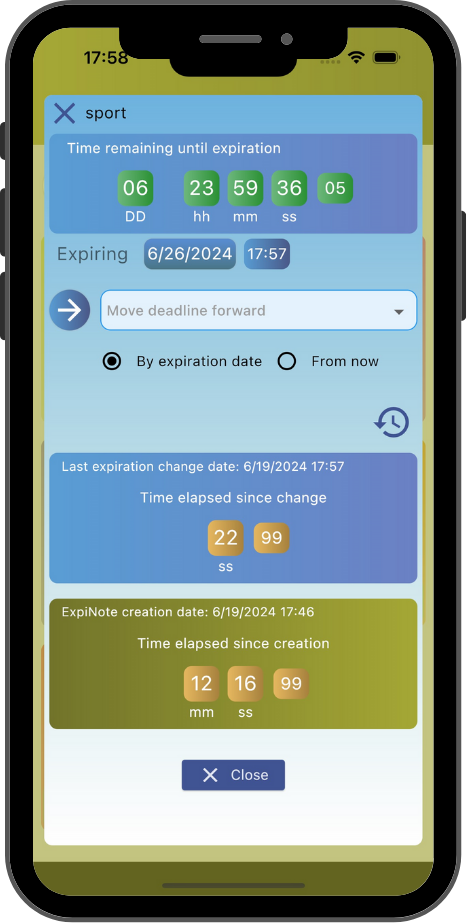
Enrich your notes with various types of attachments, including photos and PDF files. Each ExpiNote can contain all the details you need.
Photos can be taken or created directly from the app via the 'Take Photo' button.
ExpiNotes also offers tools to move attachments within an ExpiNote, allowing you to change the order of display in grid view. Additionally, you can delete multiple attachments at once thanks to a dedicated function.
For better organization, you can change the view of attachments in an ExpiNote to "Timeline," displaying them with a timeline in the center and ordered from the most recent to the oldest.

Manage your tasks with simple to-do lists. Check off completed tasks, name the list, create, modify, delete, and move tasks within the list. View the history of tracked times for each task.
In the to-do list interface, above the list (expandable via button), there is a section that shows the number of completed tasks and the total number of tasks. Additionally, a chart displays the completion percentage and the total hours and minutes spent on all tasks. From here, you can access detailed statistics through the dedicated button.
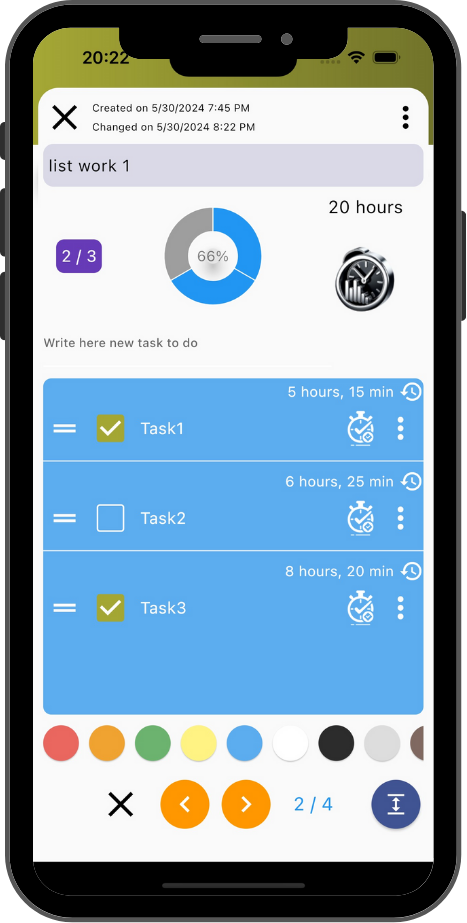
With ExpiNotes, you can record the hours and minutes spent on each activity and add detailed notes. Keep an accurate log of the time dedicated to your tasks and gain a clear view of your productivity.
Use the filter to view statistics of the time spent on various activities. You can choose the period to analyze through a dedicated button: today, yesterday, last week, last month, or a custom period where you can select the start and end dates. By tapping a bar on the chart, you can view the list of activities with the total hours and minutes spent on the selected day.
This feature allows you to track your performance and optimize your time management based on the collected data.
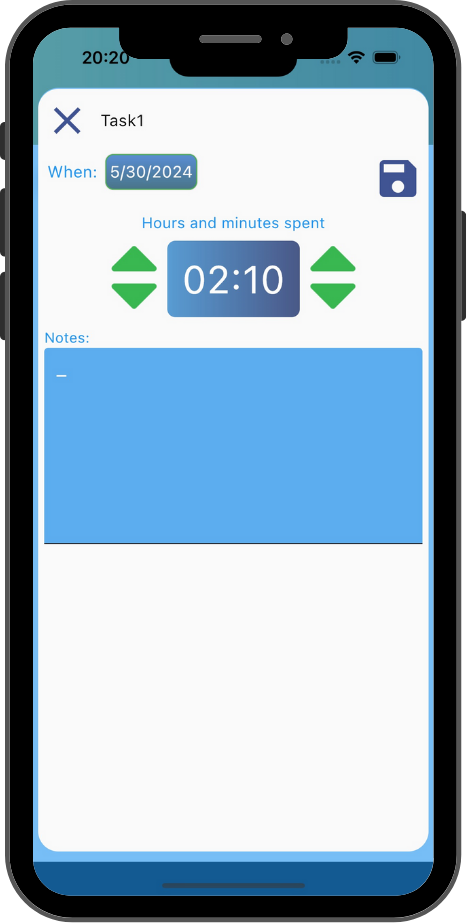

Use the automatic translation and voice reading feature for the text in the main note of an ExpiNote or a sub-note attachment. It supports five languages: Italian, English, Spanish, French, and German.

Create attachments with freehand drawings, changing the color of the text and the background. Express your creativity directly in the notes and customize each drawing according to your needs. You can also change the line thickness to achieve the desired effect.
It is possible to duplicate this type of attachment, use the eraser to delete, and the undo and redo buttons to undo or redo changes. As with other attachments in an ExpiNote, you can set a description for the freehand drawing attachment, making each detail clearer and more organized.
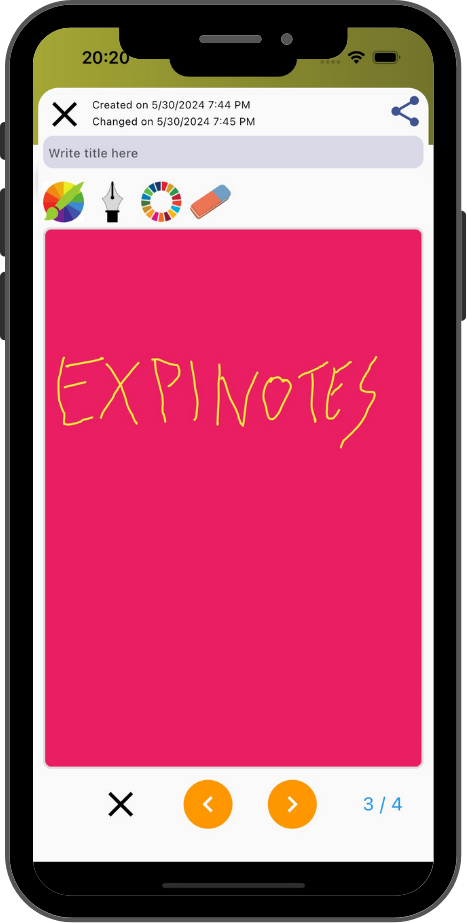
Share your attachments, such as photos, sub-notes, and to-do lists, in a single PDF file. Choose which elements to include for complete and effective sharing.
Customize text settings and choose whether or not to display the character counter. Adapt ExpiNotes to your personal preferences.
2024 Terra di App - All Rights Reserved.